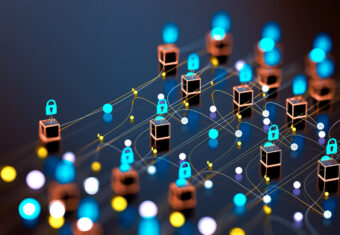Automating DHCP reservations at a U.S. government agency
BlueCat worked with a large U.S. government agency to bring automation to a task they perform over and over, all day long: DHCP reservations.

DNS automation isn’t about monumental changes. It’s about incremental, tactical, small-scale tweaks that over time add up to significant time savings. Survey results show that one-third of network administrator time is spent tending to DNS-related service tickets. By automating those manual processes, network administrators can open up their schedules, spending way more time on the initiatives they really care about.
Automating DHCP reservations
BlueCat recently worked with a large U.S. government agency to simplify a task they perform over and over, all day long – DHCP reservations.
The manual process for DHCP reservations used by the agency can be categorized as three sub-tasks:
- Convert a DHCP lease to a DHCP reservation
- Delete the old DHCP reservation
- Add the new DHCP reservation
If you add up all the clicks involved with going through the menus and actually performing these tasks, it adds up to twenty-six steps. That’s twenty-six steps that the network admins were repeating, day after day. As any network admin will tell you, all of that time can add up very quickly.
Implementing automation
The agency asked BlueCat to write a custom automation workflow in DNS Gateway to speed up the process. After mapping out the current and desired process flows, BlueCat’s DNS experts wrote a workflow in Python, tested it, and then rolled it out through the agency’s DNS Gateway instance.
Operational impact
With the new workflow, a twenty-six step process is now only six steps. Over time, that’s going to add up to massive time savings for the network team.
It gets better. With the new DHCP reservation process sitting in Gateway, the network team can roll it out through a self-service portal to stakeholders throughout the enterprise. Now the network team isn’t even doing those six steps. It’s allowing stakeholders across the agency to make their own DHCP reservations without even contacting IT or filing a help desk ticket.
Learn more about how to implement DNS automation with BlueCat.