Fortinet FortiGate firewalls solution
Automate repetitive detection and triage tasks to lower your total cost of ownership of Fortinet Fortigate firewalls.

Trusted by the world’s leading enterprises



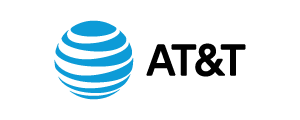


Put an end to the 2 a.m. wake-up calls.
When deploying Fortinet FortiGate firewalls, organizations need to ensure configurations are done correctly and consistently. In addition performance needs to be continuously assessed and optimized. By using LiveAssurance, engineering and operations teams can be notified of misconfigurations and degradations in performance before they result in service downtime.

Let us take a few things off your plate
LiveAssurance takes care of key Fortinet FortiGate maintenance needs to keep your firewalls operating properly and free you up to take on bigger things.
Automate maintenance tasks
- Device configuration backup
- Certificates about to expire
- License usage limit approaching
- Hardware & software end of support approaching
- FortiGuard services update failure
- Application package or signatures not up to date
- Log service expiration nearing
Detect high availability unreadiness
- Cluster experiences problems
- Configuration out of sync – checks for sync status, debug zone & checksum
- Cluster heartbeat interface problems
- No different priorities for HA heartbeat interfaces
- Critical HA monitor links status
- No redundant operational heartbeat links
Increase network visibility
- Conserve mode status and thresholds
- Top active file descriptors, socket memory and memory processes
- System – Core CPU, Chassis and Blade CPU, Memory usage, Critical process(es) down
- Network interfaces – packet drops, packet overrun, half duplex, ports down, Port(s) running in low speed
- Sessions clash
- High number of ephemeral sessions
- Sessions deleted or flushed
- Cashlog entries have been logged
- Connection to FortiManager not working
Demonstrate compliance
- Configuration and misconfiguration avoiding human errors
- Syslog servers in use
- Checks for OS software versions, DNS & NTP servers to ensure compliance
- FortiAnalyzer not connected
- IPS extended data package not enabled
- IPv4 DoS policy not configured
Implement Fortinet best practices
- Application package needs update
- Fortinet uninterruptible upgrade is disabled
- Memory or Disk logging enabled
- Wildcard FQDNs are used
- No explicit deny rule to log unauthorized traffic
- No NTP servers configured
More on LiveAssurance

Introducing Security Insights for smarter network security without complexity
For LiveNX and LiveWire, get faster, cost-efficient threat detection and forensics without added complexity.

Network observability maturity stuck? Learn how to pull ahead
In EMA and BlueCat’s new report, learn about the five-stage Network Observability Maturity Model and how your enterprise can move along it.
Stop taking the fall for your firewalls.
See everything and validate that your firewalls are working properly.
