Pan(w)achrome for Palo Alto Networks firewalls from the indeni perspective
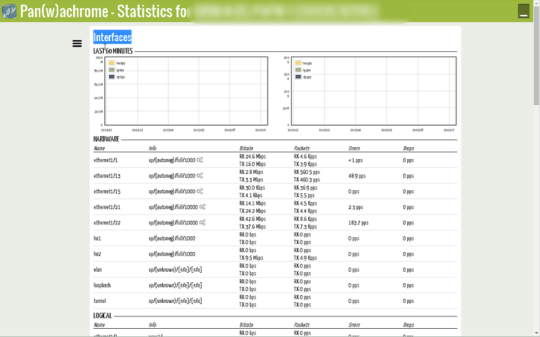
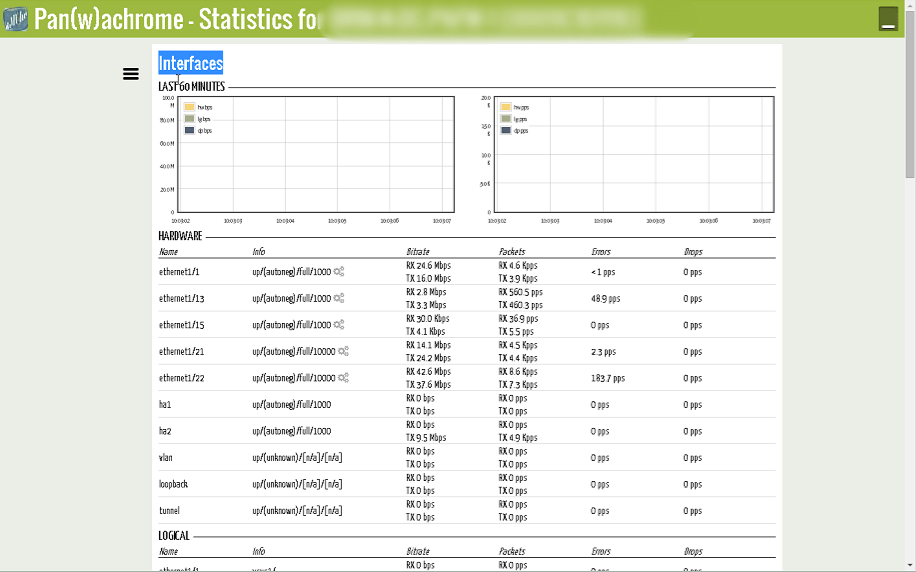
Pan(w)achrome is a chrome extension written by Luigi Mori, a solutions architect at Palo Alto Networks. The extension lets you connect to your Palo Alto firewalls and keep track of certain vital stats – mostly CPU, memory, traffic and a variety of counters.
This is a good step in the right direction – every product we support today has some sort of tool for visualizing some basic stats. Check Point has SmartView Monitor. Juniper has Junos Space. Fortinet has the capabilities in the Fortigate’s web UI as well as within FortiManager. The nice touch with Pan(w)achrome is that it’s built into the browser (through the extension) so it’s a bit easier to access.
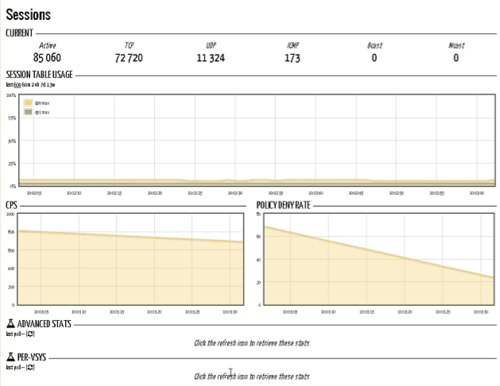
As PAN-OS progresses (see the recent release – 7.0), we, at indeni, hope that an investment into Pan(w)achrome will be made. Firstly by taking ownership of the extension at the R&D level (and not a side project), as well as providing much deeper visibility into important elements of the Palo Alto Networks firewalls.
At indeni, we see tools like this as a great means of providing customers with some visibility. The challenge, though, is that these tools are not capable of analyzing configurations and logs (as these are too complicated and are not graphable) and cannot be used as alerting systems. It’s simply far outside their scope.
So, if you’re looking for in-depth configuration and log analysis, as well as comprehensive operational data collection, give indeni for Palo Alto Networks firewalls a spin. Takes just 45 minutes to set up.