Setup Metrics & Reports in Address Manager (BAM)
Learn how to configure SNMP on BDDS servers to generate reports like network and block utilization in different formats.
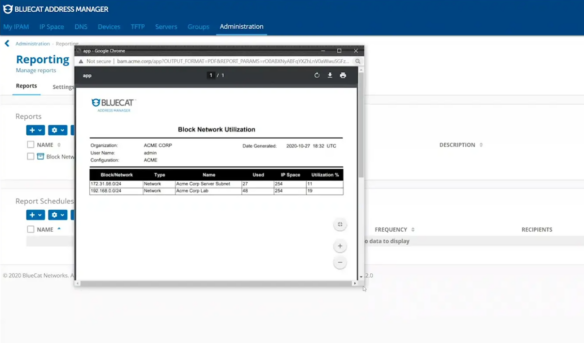
BlueCat Address Manager gathers reports to help network teams make data driven decisions to prevent network downtime. In this video, learn how to configure SNMP on BDDS servers to generate reports like network and block utilization in different formats. We will also show you how to add quick access widgets that provide metrics in My IPAM upon login.
Want even more reports? Check out BlueCat Adaptive Plugins such as Tool Kit and Reporting Package.
