DNS Automation: Getting Started with Gateway
Need help with the first steps in automating your DNS management system? Look no further – here’s a helpful guide to get you started.
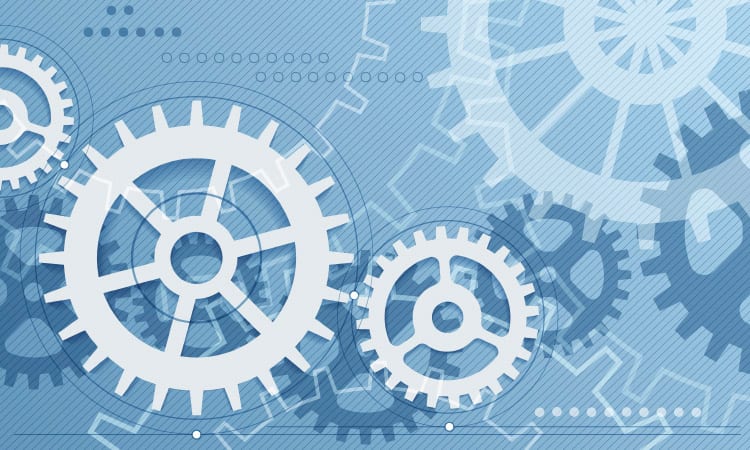
If you didn’t catch our inaugural “Making Gateway Work for You” webinar in December—the first in a new monthly series—then we’ve got the quick summary for you here with some key how-to clips.
For this webinar session, we focus on the basics of how to:
- Install and get started with the new version of Gateway
- Access our GitHub repository & import workflows
- Set workflow permissions
- Add workflows (Host Record & Selective Deployment)
Gateway is BlueCat’s fast and flexible application for creating custom workflows to automate common tasks and maximize the efficiency of your enterprise-level DNS operations. Gateway offers scalability for managing DNS, DHCP, and IP addresses; reduces the day-to-day manual effort for network admins through end-user self-service; and allows you to manage user access in BlueCat Address Manager (BAM).
Gateway is now delivered as a Docker container image hosted on Quay.io, making installation fast and easy. We support Linux deployment on Debian, RedHat, Ubuntu, and SUSE. Both BlueCat-certified and user-created workflows are available in our BlueCat Labs repository on GitHub. Gateway can also integrate with ServiceNow, Remedy, or any other IT service management tool.
In just 15 minutes, you can have a user creating DNS records and using self-service functionality with Gateway:
Installation and Set-Up
Access Gateway from the Quay.io website and pull up your terminal:
Install and set up the Gateway container using a Docker run command, map directories, and connect it to your active BAM:
Get started with the Gateway UI and access Gateway on BAM:
Accessing GitHub and Importing Workflows
Access and navigate the BlueCat Labs repository:
Use the Gateway UI to import workflows from GitHub:
Setting Permissions
Set user permissions for workflows:
Host Record Workflow
Add a host record workflow:
Selective Deployment Workflow
Implement a selective deployment workflow (selective deployment makes stand-up and tear-down of cloud infrastructure much easier by directing specific DNS records to deploy as needed):
One webinar participant asked why this can’t just all be done with scripting. Our answer: scalability. With Gateway, it’s all about centralization and re-use of code.
“Scripts end up being one-off. You write a script for one thing, and you either copy it around to multiple different places, or it ends up being in one singular place,” says Chris Meyer, a BlueCat Solution Consultant who focuses on Gateway. “You take the script, turn it into a REST endpoint, and deploy it on Gateway. Once it’s there, the script can be leveraged by the tool that you’re utilizing and additional tools deployed later on.”
To hear all the Q&As and learn more about specific Gateway use cases, watch the complete demo from the webinar.





