DNS automation: Scheduling tasks using Gateway and Rundeck
Rundeck, an open-source scheduling platform, easily integrates with Gateway using our plug-in available on GitHub. With Rundeck and Gateway, you can create workflows to run when you need them to run.
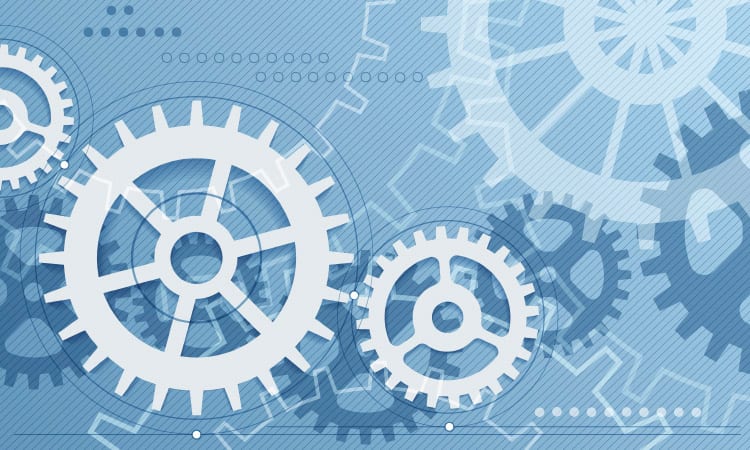
If you missed it, here’s a wrap-up and clips from last month’s session of our Making Gateway Work for You webinar series. Episode III was focused on scheduling tasks using Rundeck.
Rundeck, an open-source scheduling platform, easily integrates with Gateway using our plug-in available on GitHub. Quick refresher: Gateway integrates with BlueCat platforms to create custom workflows that automate common tasks, reducing day-to-day manual efforts for network admins.
With Rundeck and Gateway, you can create workflows to run when you need them to run. For example, manually running a weekly report that might degrade performance during work hours can be scheduled to run on a weekend instead. Or, if you’re spinning up a lot of networks and are liable to forget to clean them up, you can create a Rundeck job to clean up temporary networks automatically. Automate automation!
In this episode, Solution Consultant Murtaza Haider covered:
- Installing Rundeck on a Linux server
- An overview of the Rundeck user interface
- Creating a workflow to run a report from Rundeck
- Creating an update host record workflow in Gateway using Rundeck on the backend
During the Q&As, he also demoed more specific examples of:
- Exporting Rundeck jobs
- Running Rundeck jobs on multiple nodes to support DNS high availability
Let’s get going with Rundeck!
Install Rundeck on your Linux server:
Explore the Rundeck user interface:
Schedule a workflow with an endpoint—running a report—to run from Rundeck:
Create an update host record workflow in Gateway that uses Rundeck on the backend:
Export a Rundeck job (taking care not to save your password in cleartext):
Run Rundeck jobs on multiple nodes to support high availability:
Be sure to inquire within your organization if there might be a paid Rundeck support plan available for you to utilize for additional assistance with implementations. And although Rundeck is pretty ubiquitous, we should also note that any third-party scheduling automation tool that exposes its APIs, not just Rundeck, should integrate easily with Gateway.
To learn more about scheduling tasks with Rundeck, watch the full session, which includes Q&As. You can also check out our brief introduction to Rundeck integration. And if you didn’t catch it, be sure to check out the previous episode on bulk importing with Gateway.





