- Glossary
- DNS A Record
DNS A Record
An A record in DNS is the fundamental record type used to assign an IP address to a DNS name. Devices on their own do not understand how to communicate with human readable names, and so the DNS server acts as a phone book to make sure we’re “calling” the right number.
Last updated: June 12, 2025
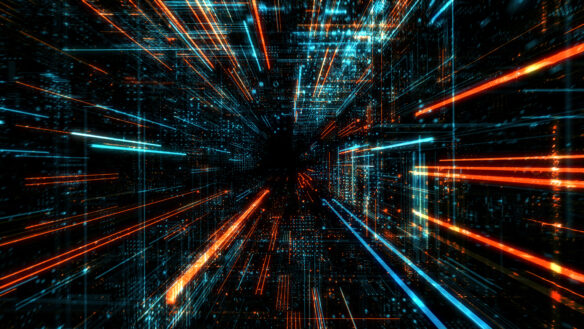
What is a DNS A record?
The A stands for Address in this case. A records may only be assigned to IPv4 addresses. In the case of IPv6, you will use an AAAA record. The A record will be stored in a Domain Name System (DNS) zone on a DNS authoritative server usually residing on a company’s network or at a website host company.
If at your company, you had a server with internal information for your employees, you might want to call it internal.yourcompany.com. You would give that server a static IP address. Then on your internal DNS server you would create an A record that assigned internal.yourcompany.com to an IP address of 192.168.10.10 for example.
Once you’ve registered that DNS record, your employees may start using the DNS name instead of the IP address to navigate to it.
An example of a DNS record would be a DNS name of google.com which would be assigned to an IPv4 address of 142.250.190.78. In the case of an IPv6 address, we’d still have the DNS name of google.com but the IPv6 address would be 2607:f8b0:4009:80a::200e.
When a user types in a DNS name in a
web browser, for example, the client will query the DNS server for the IP address it should use to communicate with the destination.
We can find A records for the client by going to the command line and using the nslookup command with the necessary parameters. With the command nslookup a DNS lookup will be performed.
For example, if you type: Nslookup -type=A google.com you’ll get the IPv4 address back from the authoritative name server.
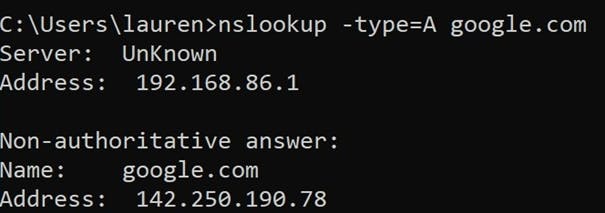
When are A records used?
There is generally only one A record assigned to a host. Other types of DNS records may be used on that same host, though, such as MX (Mail Exchange), TXT (Text), or a CNAME (Canonical Name) record as well.
How to create an a record in dns
With the Micetro ddi software, creating and managing DNS A records is streamlined, centralized, and automation-friendly. Whether your environment includes Microsoft DNS, BIND, or BlueCat DNS, Micetro offers a unified interface to control and orchestrate DNS configurations across your hybrid or multi-vendor infrastructure.
Best Practices for Managing A Records
Effective A record management is essential to maintaining a stable, secure, and scalable DNS environment.
- Use static IP addresses
A records should always point to static IPs to prevent disruptions caused by changing IP addresses. - Set appropriate TTL values
Use a low TTL (e.g., 300 seconds) when making changes and a higher TTL (e.g., 3600+) for stable environments to balance flexibility and performance. - Avoid conflicts and duplicates
Ensure each hostname has only one A record and does not conflict with other record types like CNAMEs. Use tools to detect and prevent overlap. - Implement access controls and auditing
Use role-based permissions and maintain logs of changes to reduce errors and support compliance in enterprise DNS environments.
Take Control of Your DNS A Records
DNS A records are fundamental to directing internet and internal network traffic, mapping domain names to the correct IPv4 addresses. Managing them effectively ensures network reliability, performance, and security. Whether you’re maintaining a few records or overseeing complex multi-vendor environments, having the right tools makes all the difference.
BlueCat’s Micetro DNS Management platform provides centralized visibility and control, helping teams automate, audit, and optimize their DNS operations with confidence. If you’re ready to simplify and strengthen your DNS infrastructure, it’s time to explore what Micetro can do.
FAQ
An A record maps a domain to an IPv4 address, while an AAAA record maps it to an IPv6 address.
An A record points a domain to an IP address, whereas a CNAME points a domain to another domain name (alias).
Use command-line tools like nslookup, dig, or a web tool like DNSChecker to query the domain and return its IPv4 address.
Yes, multiple A records can point a domain to different IP addresses for load balancing or redundancy.
A misconfigured A record can lead to website inaccessibility, failed services, or routing to the wrong server.