Schedule workflows with Rundeck integration
BlueCat’s Gateway platform for automation now integrates with Rundeck, allowing users to schedule standard DNS automation workflows.
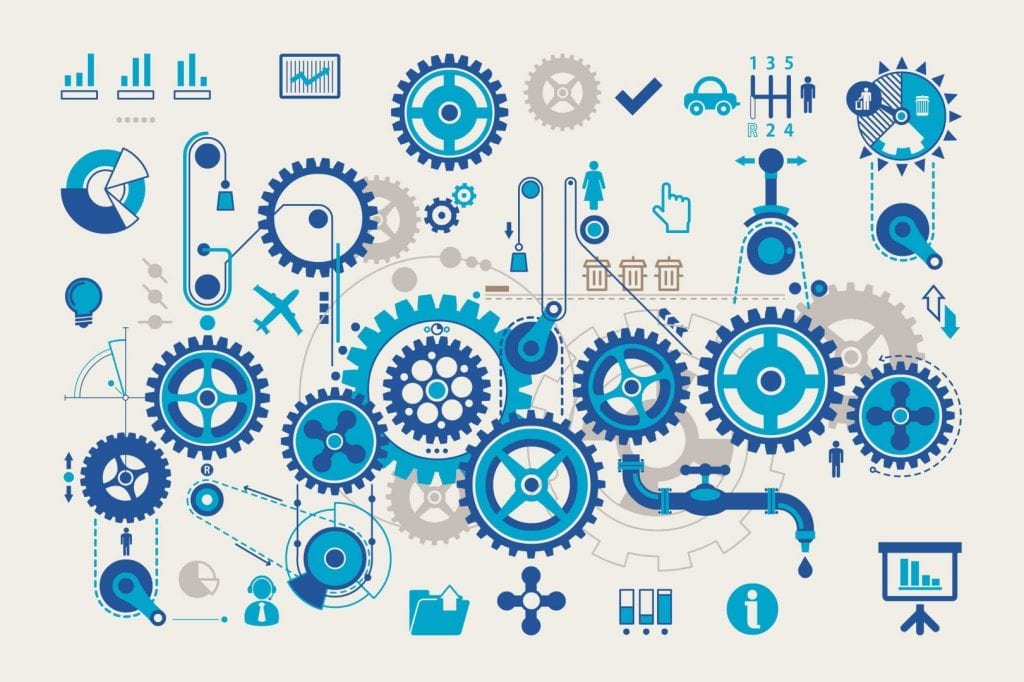
BlueCat customers love how Gateway, our automation platform, saves time and effort by eliminating manual DNS management tasks. Yet sometimes even automation requires an easy button.
Maybe you need an hourly pull of resource records or newly added IPv4 networks. Perhaps you’re migrating devices between networks and want to schedule a regular clean-up of IPs or records. You might be running Gateway with another system which creates or modifies DNS data dynamically, requiring regular pulls of resource records. In any of these cases, DNS administrators need the ability to schedule workflows and have them run in the background without any manual prompting.
BlueCat’s integration with Rundeck
That’s why BlueCat teamed up with Rundeck, a free third-party tool that orchestrates automation workflows. With Rundeck, BlueCat Gateway customers can create on-demand or scheduled jobs, ensuring that background tasks get done without the need to manually start the process. Once a network admin creates the workflow in Gateway and schedules it in Rundeck, the whole thing just happens without any further management.
How it works
Rundeck Community is available for free on their website. (BlueCat recommends installing it as a separate Docker container, although RPM, Debian, or Ubuntu options are also available.) The BlueCat Gateway plug-in for Rundeck is available as a free community offering on our BlueCat Labs GitHub repository. Installation details, including prerequisites and requirements, are provided.
Once in Rundeck, start a new project and click “add a step” to associate the Gateway plug-in with your Rundeck instance.
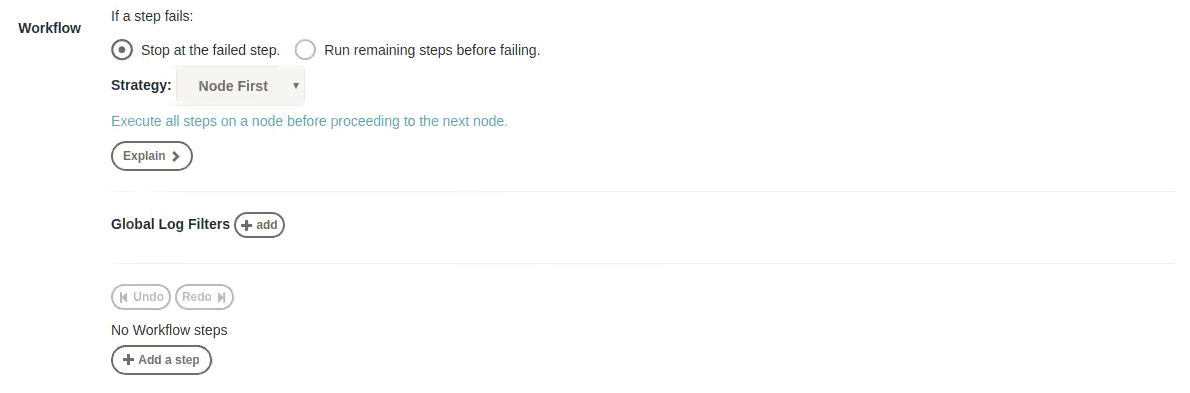
In the “add a step” menu, you can add the Gateway plug-in from the node steps tab.
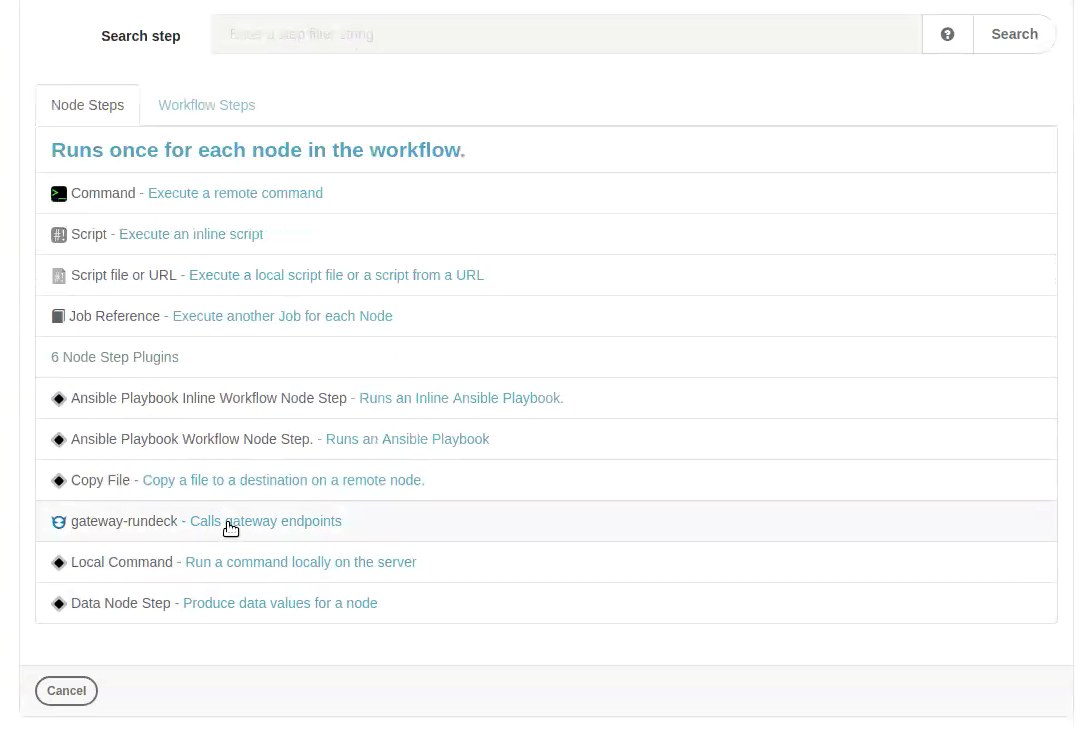
In the project, you can navigate to the Gateway integration, which will prompt you for your password. (Rundeck includes key storage for secure password management.) Then you can select the type of REST call from the drop-down menu and input the relevant Gateway endpoint.
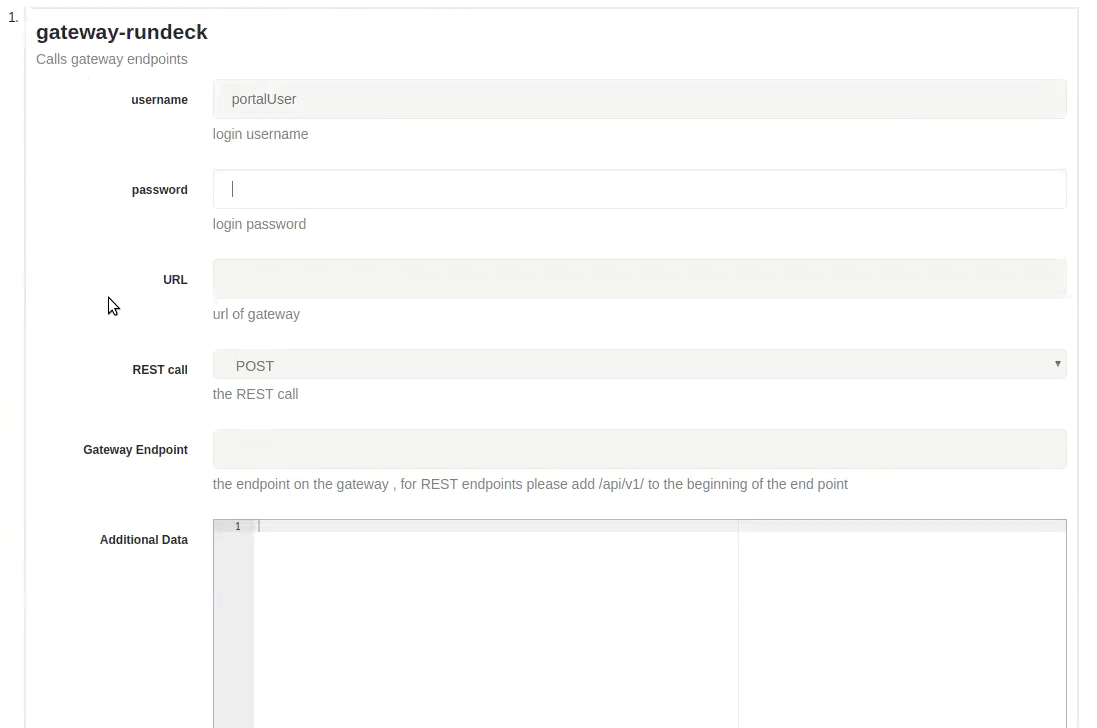
Schedule your Gateway job in Rundeck by running through the prompts, selecting a cadence, and directing a failover option.
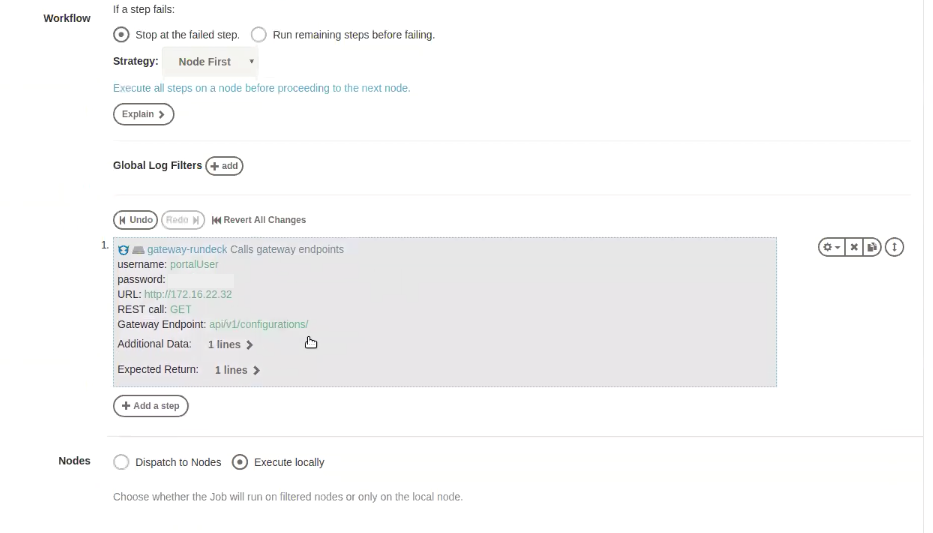
You can test the workflow to make sure that everything works. Then you’re good to go.
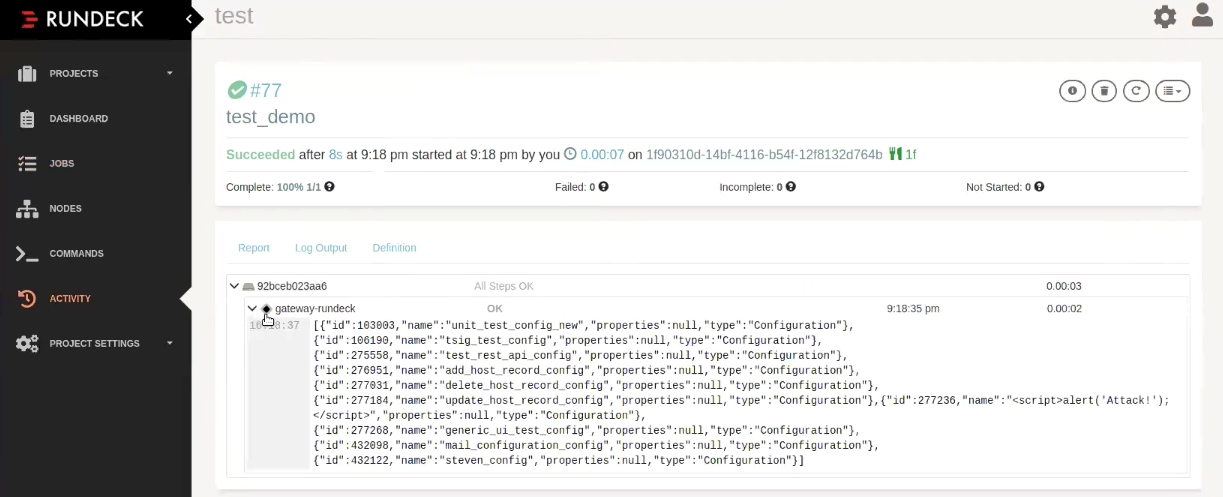
To learn more about Rundeck integration, be sure to watch the episode on scheduling tasks using Rundeck in our Making Gateway Work for You webinar series. If you only have a few minutes, we also have a handy wrap-up of the webinar with video highlights.




