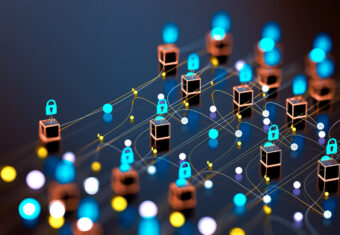BlueCat adds new capabilities to its DNS automation offering
With its new automation offering, BlueCat is rolling out new ways to orchestrate network functions and increase efficiency.

DNS automation is a critical component in the success of any digital transformation initiative. Drawing on a strong foundation of integrated, dynamic core network services, administrators can drive innovation throughout an increasingly complex enterprise.
Here at BlueCat, we know that simply automating DNS, DHCP, and IPAM (DDI) tasks can do a lot to increase the capacity of any networking team. We also know that expanding the full benefits of DDI automation into the rest of the network stack requires constant attention to the detailed work of integrating core network services with other parts of the enterprise.
That’s why we’re rolling out a new series of automation features that connect a broader swath of the networking stack into core DDI infrastructure. With these Adaptive Plug-Ins and Adaptive Applications, you’ll find new ways to orchestrate network functions, increasing system integrity and delivering network services more efficiently.
BlueCat DHCP templates
Managing and updating DHCP option sets across many locations is an immense administration challenge. Without an automated approach to updating DHCP options, the process tends to be slow and error-prone, resulting in inconsistent options between scopes and unreachable services that break critical services and applications.
BlueCat DHCP templates provide a smart way of delivering frequently used DHCP options for reserved IP addresses and DHCP ranges. They also simplify auto-updates for DHCP options to ensure accurate configuration to IP addresses, DHCP ranges, and networks. This new Adaptive Plug-In builds on the network template features which are already available in BlueCat Address Manager.
With BlueCat DHCP templates, network admins can assign DHCP option templates to reserved IP addresses and DHCP ranges. Templates can be updated and reapplied to all linked IP addresses, ranges, and networks in a single operation. It all happens seamlessly through a back-end link to BlueCat’s Gateway automation platform, without the need to leave BAM.
Here’s a quick demo of the DHCP templates function and how it works in BlueCat Address Manager.
Adaptive Failover package
High availability is a must for any DDI infrastructure. If your DDI isn’t working, your network isn’t working – and that means loss of productivity, profits, and more. Automation of core DDI infrastructure makes failover functionality easier to implement and lightning-quick to react in the case of an outage.
BlueCat’s Adaptive Failover package gives network teams peace of mind, ensuring that their DDI infrastructure is available 24/7/365. It also puts them in control, offering options for both manual and automated primary DNS server failover when an outage is detected.
The service monitors and heals BlueCat DNS and DHCP appliances by deploying configurations to a Docker container service. In the event of an outage, managed failover and replication of a secondary DNS server ensures high availability. Automating this replication failover process to secondary nodes reduces time spent on manual steps to break/trust/replicate – time that is critical during an outage.
Our new failover package consists of two parts – primary failover and address manager failover.
The primary failover portion creates an automated failover to a secondary primary. Network admins can monitor service availability, configure failover pathways, and instruct the server to “auto heal” in the case of certain outage types. This feature also allows for automatic failover to servers with the most latent capacity. This avoids the need for a “warm standby” that consumes a large amount of compute for no reason, or a needlessly complex “multi-primary” architecture.
With the address manager failover feature, admins can configure their address managers for either manual or automatic failover, providing flexibility to respond to failovers in context rather than always reverting to a set failover logic. Admins can also monitor the status of their address manager to prevent misconfigurations or other issues from spiraling out of control.
How does the adaptive failover package integrate into BlueCat’s solution? We’re glad you asked.
Device Registration Portal
When guests or other third-party devices request access to a corporate network, administrators need a simple way to restrict access and keep track of what those devices are up to.
Keeping up with the sheer volume of devices is a challenge – administrators have to balance the need for immediate access with security requirements. It’s a difficult choice in the end. Administrators can either spend all their time digging deep into every device, or they can let everything connect freely and increase the risk of malicious activity.
BlueCat’s new Device Registration Portal (DRP) simplifies, audits, and tracks device registration for third party endpoints that want to connect to the network. It’s an ideal solution for smaller enterprises which want a simple way to control connected devices without an expensive purpose built DRP system.
BlueCat’s DRP is a standalone application that audits and tracks all devices trying to connect to the network. It can also allow guests to register their devices through an automated, self-service portal. Guest logins remain active until they expire or are deleted by an administrator.
Here are some of the features we offer:
Device On-boarding and Off-boarding: Rapidly connect devices to the network (and remove them) without IT involvement
Mobile Security: Reduce the risk of unknown devices by tying mobile security to network access
Self-Service: Improve user experience with quick and easy self-service device registration
User Authentication: Register new devices with existing network credentials
Administration: Manage the growth of devices with IPAM integration and workflow
Tracking and Control: View and track registered devices for enhanced security and control
Here’s what the BlueCat DRP solution looks like in action.
DDI reporting
One of the main advantages of a purpose-built DDI platform is the ability to monitor system performance using a centralized data source. Without auditing, utilization, and security reports, administrators are slow to react to threats and performance risks that impact business operations.
BlueCat’s new DDI data mining package provides out-of-the-box reporting to BlueCat administrative users, eliminating the need to compile data using a time-consuming manual process. We’ve built a series of pre-built reports based on the most used functions of the BlueCat solution.
Using the power of BlueCat’s Gateway automation platform, BlueCat administrative users glean actionable insights by reporting on an array of KPIs such as DHCP utilization, user permissions, and patch levels to identify configuration drift. We built many of these reports for our legacy QIP users, who wanted to replicate some of that platform’s reporting functionality in their new BlueCat solution.
Here are some of the pre-built reports we offer:
BlueCat Appliance Model report
DHCP Utilization report
Multiple Default Gateway Detection Report
NTP Stratum and Offset Report
Patch Report
Servers by Firmware Version
Subnet Report
User Login Report
Version Report
Here’s a demo of our DDI reporting tools in action.