DNS sinkhole: A tool to help thwart cyberattacks
A DNS sinkhole supplies a false domain name in response to a DNS query, preventing connections to malicious or unwanted domains. Learn more with BlueCat.

When it comes to thwarting malware attacks, a DNS sinkhole can be a very effective tool.
Every day, unwitting users click on a link to a malicious domain. Or a malware-infected computer attempts to spread to more devices. In any case, the Domain Name System (DNS) is crucial to any communication, good or bad, across a network. (DNS translates human-readable domain names to computer-friend IP addresses.)
DNS sinkholing prevents devices from connecting to those bad domains in the first place. Configuring the DNS server to supply a false IP address redirects the client elsewhere.
It’s a simple but surprisingly effective tool in your arsenal to proactively protect your network using DNS.
This post will first cover what a DNS sinkhole is, exactly. Then it will look at various ways to use sinkholes to prevent connections to malicious or unwanted domains. Finally, it will touch on how sinkholing can be part of an overall DNS-based defense strategy that includes BlueCat.
What is a DNS sinkhole?
In short, a DNS sinkhole is a DNS server that supplies a false domain name in response to a DNS query. By doing so, it redirects the client device and prevents a connection to a bad domain. By configuring the DNS forwarder to return false IP addresses for specific URLs, it prevents connections to bad or unwanted domains. It is sometimes called blackhole DNS.
This false answer is, essentially, a controlled IP address. And that false IP address points to a sinkhole server predetermined by a network admin.
You can place a DNS sinkhole anywhere in the DNS lookup chain, from a local recursive resolver to an authoritative nameserver. You can even configure local files with a DNS sinkhole on an individual client device.
But the higher it is in the DNS resolution chain, the more DNS requests it will receive. And the more impact it will have.
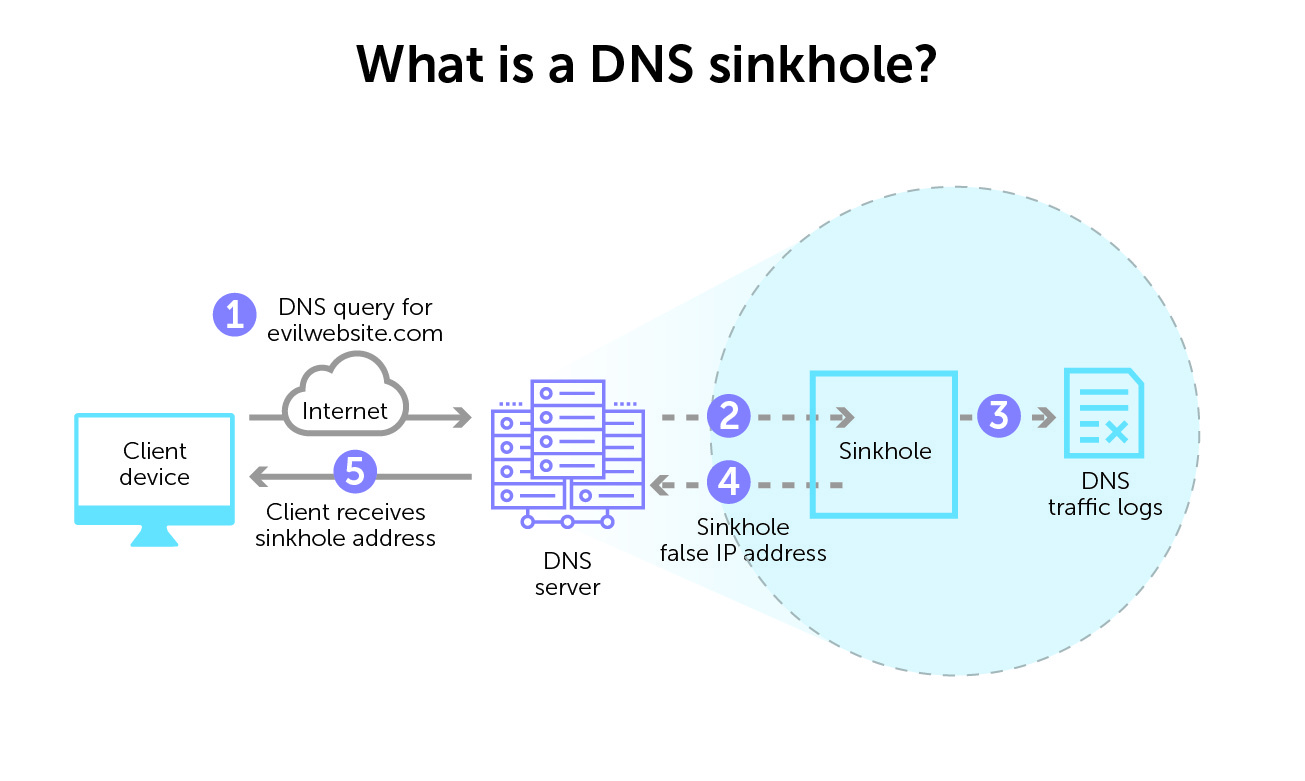
Ways in which a DNS sinkhole is useful
A sinkhole IP address disrupts the flow of unwelcome traffic. By providing incorrect DNS resolution, DNS sinkholing redirects clients attempting to connect to malicious domains or otherwise unwanted content.
Sinkholes are very useful for thwarting botnets and their command-and-control (C2) originators. (A botnet is a collection of breached internet-connected devices. Subsequently, they are then under the command and control of a bad actor.) A sinkhole can interrupt the domain names that the botnet is using to communicate with the C2 servers directing its activities.
TLD sinkholes have, in some cases, disabled larger botnets across the internet.
There are numerous lists available of malicious URLs and known C2 servers to populate a DNS sinkhole. These come from both open source and commercial vendors.
More benefits: identifying infected hosts
However, DNS sinkholing can do more than just prevent or sever connections. Network security teams can use sinkholing server logs to help identify infected hosts. When a device repeatedly attempts to make a connection but gets redirected, there is a good chance that it is compromised.
This is especially helpful in situations where your firewall cannot see the original DNS query from the infected device. Many times, a log might only identify the local DNS resolver as the source of a query. It may miss the originating infected client device. By redirecting every device query, sinkholing buys security teams time to zero in on the infection source.
Restricting access to unwanted sites
DNS sinkholing can also restrict access or specific sites that violate organizational policies. When an end user tries to access a sinkholed URL, they can instead land on a custom webpage. Hosted on a local server, the page can inform them of their policy infraction.
Furthermore, DNS sinkholing tools like Linux-based Pi-hole can also block ad-serving sites for your entire enterprise network.
The surprise that brought down the 2017 WannaCry attack
A well-known example of the sometimes surprising benefits of sinkholing is the 2017 WannaCry ransomware attack. Alleged to have originated in North Korea, it was one of the most devastating of the decade. WannaCry crippled 200,000 computers in more than 150 countries.
Researcher Marcus Hutchins found an unregistered domain in the malware’s code. He registered it to create a DNS sinkhole so he could collect additional data. By doing so, he unintentionally activated a kill switch that significantly slowed the malware’s further spread, giving experts time to intervene.
DNS sinkholing as part of defense-in-depth
DNS has historically been seen as an attacker’s target. However, it can also be a proactive part of a good defense-in-depth strategy. The concept of protective DNS affirms that it’s critical to leverage DNS to protect your network from threats.
Certainly, DNS sinkholing is a viable and useful technique to thwart malware. But overall visibility and control are also crucial for your security posture and to prevent any number of DNS attacks. In the case of WannaCry, an enterprise could have employed key DNS security best practices to stop it.
These include enforcing policies on devices to block the initial malware download and identifying compromised devices on the network for remediation. Learn more about BlueCat’s security solution.




